Office copiers are the unsung workhorses of our business environments, yet we often take their reliability for granted until something goes wrong. We’ve compiled our top maintenance tips based on decades of industry experience. From proper cleaning techniques to strategic servicing schedules, these practical suggestions will greatly extend your machine’s lifespan and reduce costly downtime. The difference between a well-maintained copier and a neglected one isn’t just about functionality—it’s about your bottom line.
Expert Highlights
- Clean external surfaces weekly with microfiber cloths and remove paper trays monthly for thorough roller cleaning.
- Fan paper stacks before loading to prevent sheets from sticking together and causing jams.
- Check waste toner container levels weekly and empty when 75% full while wearing protective gloves.
- Power down copiers during extended inactivity periods and turn off main power switches on weekends to prevent damage.
- Document error codes with dates and troubleshooting steps to identify recurring issues requiring professional attention.
Keep Your Copier Clean Inside and Out

Since dust and debris accumulate quickly, keeping your copier clean is essential for peak performance.
Regular maintenance prevents costly breakdowns. A clean copier delivers sharper copies and operates more efficiently.
We recommend wiping down external surfaces weekly with a microfiber cloth and appropriate cleaner.
Don’t forget the internal components. We should all remove paper trays monthly to vacuum loose particles and gently clean rollers with isopropyl alcohol wipes.
When we maintain these hidden areas, we prevent paper jams and extend our machine’s lifespan.
For glass surfaces, we use streak-free cleaner after turning off the machine.
Let’s remember to check manufacturer guidelines before using any cleaning products on sensitive components.
Regular maintenance ensures optimal performance and can significantly reduce the need for 4-hour response time service calls from certified technicians.
Use the Right Paper Type and Quality
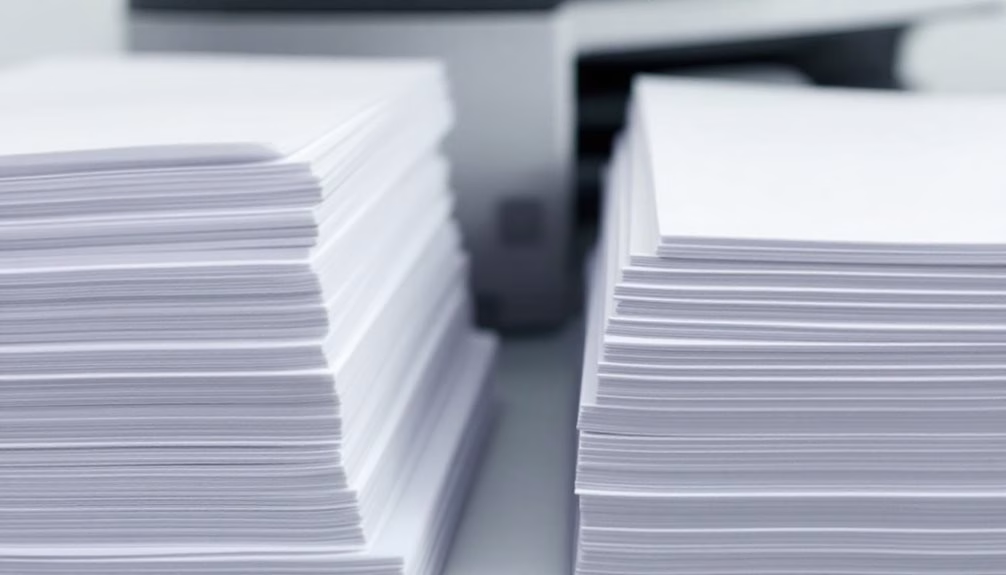
While keeping your copier clean prevents many issues, even the most immaculate machine will struggle with improper paper.
We’ve all experienced that frustrating paper jam that throws off our workflow. Selecting the right paper makes all the difference. Always use paper specifically designed for copiers—typically 20-24 lb weight with minimal dust.
Don’t store paper in humid environments, as moisture causes feeding problems. Fan the stack before loading to prevent sheets from sticking together.
When we use appropriate paper, we’re not just preventing jams—we’re extending our copier’s life and ensuring consistent print quality that we can all be proud of. Our factory-trained technicians can provide additional guidance on paper selection during regular preventive maintenance visits.
Empty Waste Toner Containers Regularly

Every modern copier contains a waste toner container that collects unused toner during the printing process.
When these containers fill up, they need emptying promptly to avoid spillage and mechanical issues.
We’ve all experienced the frustration of copier downtime.
Let’s prevent this together by:
- Checking waste container levels weekly
- Emptying containers when they reach 75% capacity
- Wearing gloves to avoid skin contact with toner
- Recycling waste toner properly per local regulations
Whether you have floor-standing models or desktop printers, regular waste toner maintenance is essential for optimal performance.
Avoid Overloading the Paper Tray
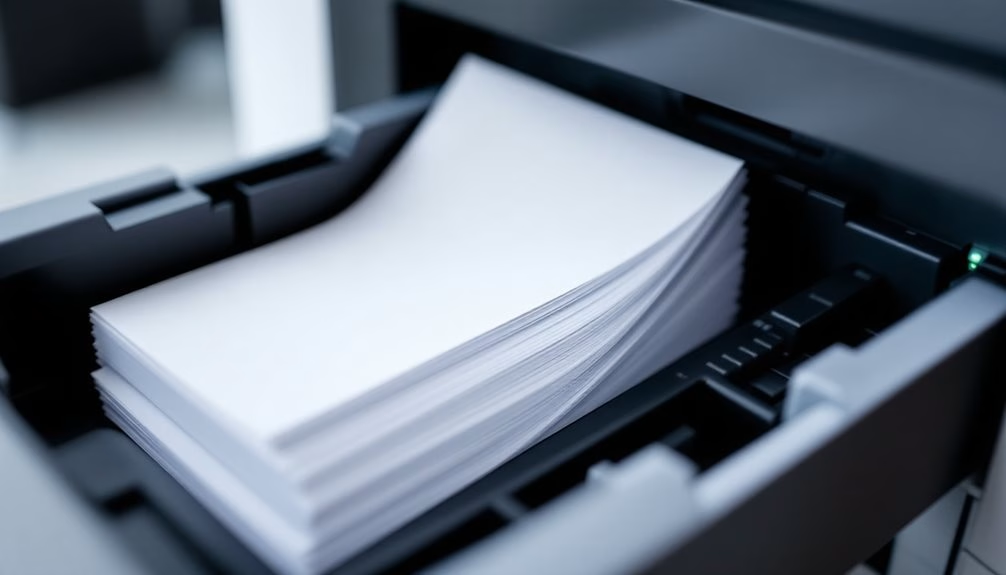
Overloading the paper tray might seem like a time-saver, but it’s actually one of the most common causes of paper jams and misfeeds.
We’ve all been tempted to stuff those trays to capacity, especially during busy periods. Instead, let’s follow the manufacturer’s recommended paper capacity guidelines.
They’re typically marked with a “max fill” line inside the tray. We should also fan paper before loading it to prevent sheets from sticking together.
Following these simple practices can prevent up to 70% of common printer problems and reduce the need for professional service calls.
Schedule Regular Professional Servicing

A well-maintained copier requires more than just daily care—it needs expert attention from trained technicians.
We recommend scheduling professional servicing every three to six months to keep our office equipment running smoothly.
Regular professional maintenance provides:
Professional maintenance delivers peace of mind, cost savings, consistent quality, and environmental benefits—making it essential for office success.
- Peace of mind knowing our critical documents will print flawlessly when needed most
- Significant cost savings by preventing major breakdowns and extending machine life
- Consistent quality that reflects our professional standards to clients and colleagues
- Community benefits through proper e-waste management and environmental compliance
Our comprehensive service plans include maintenance and emergency repairs with a guaranteed 4-hour response time for critical issues.
Let’s make maintenance a priority together—when our copiers work reliably, our entire team thrives.
Replace Toner Cartridges Before They’re Empty
While it might seem economical to use toner cartridges until they’re completely empty, waiting until the last possible moment often leads to poor print quality and potential damage to your copier.
We’ve all experienced those faded copies that make our documents look unprofessional.
Let’s avoid this by replacing cartridges when they reach 10-15% capacity. Many modern copiers have indicators to help us track levels.
Power Down Properly During Extended Inactivity
We’ll save ourselves from costly repairs if we power down our copiers during extended periods of non-use.
This simple habit prevents internal component damage while reducing our electricity bills through lower power consumption.
Our copiers will reward us with longer lifespans, as proper shutdown procedures protect sensitive electronic components from power surges and gradual deterioration.
Prevents Internal Component Damage
Properly powering down your copier during extended periods of inactivity prevents serious internal component damage.
When we leave machines in standby mode for weeks, critical parts remain energized, risking premature failure.
We’ve all experienced the frustration of equipment breaking when we need it most.
Protect your team’s productivity by following these steps:
- Save any pending jobs in the queue
- Use the power button (not just unplugging)
- Wait for complete shutdown before disconnecting power
- Cover the machine to prevent dust accumulation
Together, we can extend our copiers’ lifespan and avoid unexpected downtime.
Reduces Power Consumption
Although modern copiers have standby modes, powering down your machine properly during extended periods of inactivity greatly reduces electricity consumption.
We can save up to 40% on energy costs by turning off our copiers each weekend rather than leaving them in standby mode.
Let’s establish a simple routine: power down before weekends, holidays, and extended absences.
Many offices now designate a team member to verify equipment is properly shut down.
We’re all responsible for reducing our carbon footprint, and these small actions add up across our organization.
Together, we’re making a difference while extending the life of our office equipment.
Extends Machine Lifespan
Regular shutdowns increase your copier’s overall lifespan by preventing unnecessary wear on internal components.
When your team leaves for extended periods, properly powering down your office copier is a simple yet effective way to extend its service life.
We recommend following these shutdown practices:
- Press the power button instead of simply unplugging
- Wait for the complete shutdown sequence to finish
- Turn off the main power switch for weekends or holidays
- Use scheduled power-off features for consistent protection
These habits help us all protect our shared investment while ensuring your copier remains reliable for years to come.
Train Staff on Proper Machine Operation
Training your staff on proper copier operation forms the foundation of an effective maintenance strategy.
We’ve found that when everyone understands the basics, preventable issues decrease dramatically.
Start by showing your team how to load paper correctly, clear jams safely, and adjust settings for different jobs.
Create simple visual guides near the machine for quick reference.
Schedule short refresher sessions quarterly to reinforce proper techniques and introduce any new features.
When we’re all on the same page, we avoid those frustrating workflow interruptions.
Monitor Usage Patterns to Prevent Overheating
Monitoring your copier’s usage patterns can markedly reduce the risk of overheating and extend its lifespan.
We’ve found that many machine failures stem from excessive continuous operation without proper cooling periods.
Let’s protect our office investment together by following these simple steps:
- Track peak usage times and stagger large jobs accordingly
- Allow 10-15 minute cooling breaks between high-volume tasks
- Create a shared schedule for major copying projects to avoid overlap
- Install a usage monitoring app that alerts your team when the machine needs rest
Together, we’ll keep our equipment running smoothly and avoid disruptive breakdowns.
Address Error Codes and Issues Promptly
When error codes flash on our copier’s display, we need to consult the manual to decode these messages and address the specific issue.
After resolving errors, we should properly reset the machine by powering it off for at least 30 seconds before restarting.
We’ll benefit from maintaining a detailed error log that tracks recurring problems, helping us identify patterns that may indicate deeper maintenance needs.
Decoding Error Messages
Error messages on your copier can seem like cryptic puzzles if you don’t know how to interpret them.
We’ve all been there—staring at blinking lights and confusing codes while deadlines loom. Understanding these messages helps everyone in your office avoid frustration.
Common error codes and what they mean:
- Paper jam codes (J-01, J-02) – Identify the exact location to clear the jam
- Toner-related codes (C-01) – Replace or reseat the toner cartridge
- Connectivity errors (E-20 series) – Check network settings or cables
- Service codes (starting with S) – Time to call your maintenance provider
Reset After Errors
After you’ve identified what those error codes mean, proper reset procedures guarantee your copier returns to full functionality.
We’ve found most modern machines require a simple power cycle—turn off, wait 30 seconds, then restart.
For persistent errors, consult your user manual for model-specific reset sequences.
Many copiers have dedicated reset buttons hidden in service menus.
We recommend documenting successful reset procedures for your specific model.
Maintain Error Logs
Tracking and maintaining thorough error logs serves as one of the most effective preventative maintenance strategies we’ve discovered.
When we document every issue, we gain valuable insights into our copier’s health and can address problems before they escalate.
- Record each error code immediately to create a reliable history we can reference.
- Note the date, time, and circumstances when errors occur to identify patterns.
- Document all troubleshooting steps taken to build our shared knowledge base.
- Review logs monthly to spot recurring issues that require professional attention.
Frequently Asked Questions
How Long Should a Typical Office Copier Last Before Replacement?
We typically see office copiers last 5-7 years before replacement. With proper maintenance, they’ll serve you longer, but technology advances and your team’s needs might prompt earlier upgrades.
Can I Use Generic Toner Cartridges Without Damaging My Copier?
We can use generic toner cartridges, but we recommend choosing high-quality ones from reputable suppliers. They’re often more affordable, and when properly manufactured, they won’t damage our copier’s internal components.
Why Does My Copier Keep Jamming Despite Using Recommended Paper?
We’ve seen this frustration before! Your copier may be jamming due to roller wear, dust buildup, humidity affecting paper, or misaligned paper guides. Let’s check these together.
What’s the Average Monthly Maintenance Cost for a Mid-Volume Copier?
We’ve found mid-volume copiers typically cost $50-$150 monthly for maintenance. This includes toner, parts, and service visits. Remember, your actual costs depend on usage patterns and service agreements.
How Can I Reduce My Copier’s Energy Consumption When in Use?
We can lower our copier’s energy use by enabling power-saving settings, consolidating print jobs, choosing eco-modes, using standard resolution when possible, and scheduling regular maintenance to keep it running efficiently.
Expert Final Thoughts
We’ve shared our essential copier maintenance tips to maximize your machine’s lifespan and performance. By following these straightforward practices, you’ll reduce downtime, prevent costly repairs, and maintain print quality. Remember, regular maintenance isn’t just about fixing problems—it’s about preventing them. When we care for our office equipment properly, it serves us better and longer. Your copier is an investment worth protecting.
About the Expert
Rafael M.
CEO of JR Copier
With over 35 years of hands-on experience in the copier and office printer industry, Rafael brings unparalleled expertise to every client interaction. His journey from service technician to CEO provides him with comprehensive understanding of all aspects of the business.
Areas of Expertise: Copier and printer sales, equipment leasing strategies, maintenance solutions, and managed print services. Rafael's deep industry knowledge ensures clients receive expert guidance, transparent pricing, and exceptional service for all their office equipment needs.
Connect on LinkedIn