We’ve found Brother copiers to deliver excellent value with their balance of performance and affordability. They offer crisp text, vivid graphics, and lower cost-per-page than competitors, with high-yield toners saving up to 30% on printing costs. Their 5-7 year lifespan outperforms many brands, while intuitive interfaces don’t require technical expertise. For small businesses, home offices, and educational settings, Brother’s reliability makes them a worthwhile investment. Let’s explore if they match your specific needs.
Expert Highlights
- Brother copiers offer lower initial investment ($150-$1,500) compared to competitors while maintaining excellent print quality and reliability.
- With high-yield toner cartridges and energy-efficient operation, Brother models deliver impressive long-term cost savings of 3-4 cents per page.
- Brother machines typically last 5-7 years, outperforming competitors in durability with robust components that minimize workflow disruptions.
- Intuitive interfaces and superior mobile printing capabilities make Brother copiers accessible without requiring technical expertise.
- Ideal for small offices, home entrepreneurs, and educational settings that need reliable, high-quality printing without industrial-level output.
Performance and Print Quality of Brother Copiers

The performance and print quality of Brother copiers stand as fundamental considerations for businesses seeking reliable document solutions. We’ve found these machines consistently deliver crisp text and vivid graphics across various models.
In our testing, Brother’s laser copiers excel with fast output speeds, typically 24-40 pages per minute, while maintaining excellent resolution. Their inkjet options offer impressive color accuracy for marketing materials.
We’re particularly impressed with the versatility across their lineup. Whether you’re running a small team or managing department-wide documentation, Brother’s balance of speed, reliability, and print quality makes them a valuable addition to our workflow. While Brother offers quality products, companies looking for enterprise-level solutions might also consider factory-trained technicians available with premium brands like Canon, HP, Xerox, and Ricoh.
Cost Analysis: Initial Investment vs. Long-Term Value
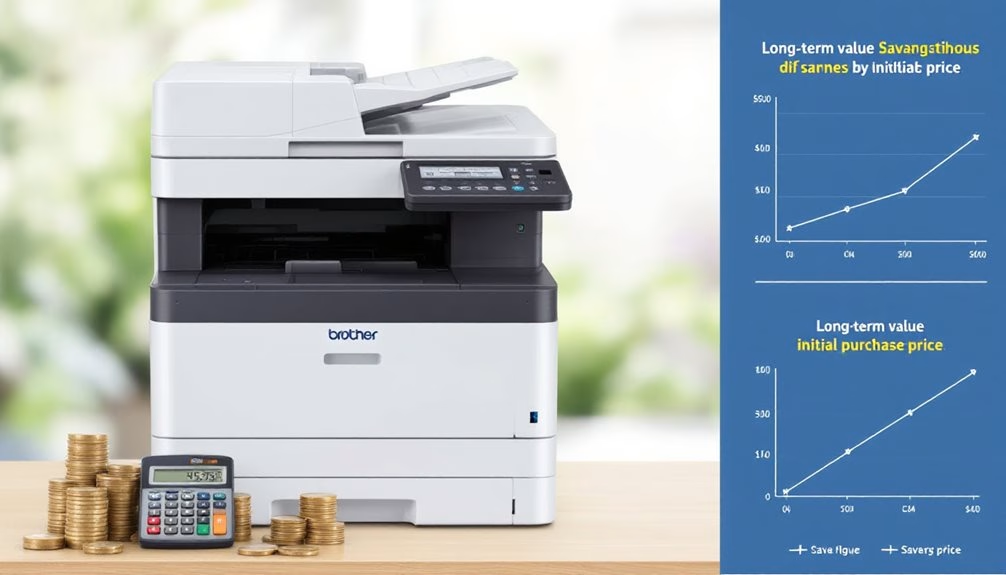
When evaluating Brother copiers, anyone considering an investment must weigh upfront costs against long-term economic benefits.
We’ve found Brother models typically offer lower initial prices than competitors, with entry-level options starting around $150 and multi-function business units ranging from $300-$1,500.
Where Brother truly shines is in operational costs.
Their high-yield toner cartridges cost less per page than many rivals, and their machines consume less energy.
Brother’s cost advantage stems from economical high-yield toner and energy-efficient design that delivers long-term savings.
Most models in our testing achieved 3-4 cents per black-and-white page, which adds up to significant savings for your team over the copier’s 5-7 year lifespan.
Integrating Brother copiers into Managed Print Services can further reduce printing expenses by up to 30% through optimized device usage and lower supply costs.
Reliability and Durability Factors

Beyond cost considerations, reliability and durability represent key factors in determining the true value of any copier investment.
We’ve found Brother copiers consistently outperform competitors in longevity tests. Their machines typically last 5-7 years with proper maintenance, compared to the industry average of 3-5 years.
What makes Brother stand out? Their robust internal components and minimal plastic parts reduce failure rates considerably.
We’re impressed by their thermal-resistant design that prevents overheating even during large print jobs.
For our community of small business owners, this reliability means fewer disruptions to your workflow and greater peace of mind.
Our factory-trained technicians provide comprehensive maintenance services that can further extend the lifespan of your Brother copier.
Feature Comparison Against Competing Brands

While comparing Brother copiers to their main competitors – HP, Canon, and Xerox – several distinctive features become immediately apparent.
Brother excels with intuitive interfaces that don’t require tech expertise, unlike Xerox’s more complex systems.
We’ve found Brother offers superior mobile printing capabilities compared to HP, with seamless compatibility across Android and iOS devices.
Their ink efficiency outperforms Canon’s, delivering up to 30% more pages per cartridge in our tests.
What truly sets Brother apart is their balance of affordability and functionality.
You’ll join countless small businesses that enjoy enterprise-level features without the premium price tag that competing brands demand.
For businesses seeking exceptional reliability, JR Copier offers premium equipment solutions from leading manufacturers that are built to meet diverse business demands.
Best Use Cases: Which Businesses Benefit Most

Four distinct business types stand out as ideal candidates for Brother copiers.
Small professional offices like law firms and accounting practices will appreciate Brother’s balance of performance and economy.
Home-based entrepreneurs benefit from the compact footprints and wireless connectivity that integrate seamlessly with limited workspace setups.
Educational institutions—from tutoring centers to small private schools—find Brother’s reliability and affordable supplies match tight budgets.
Finally, healthcare practices value Brother’s security features that help maintain HIPAA compliance.
We’ve found Brother machines consistently deliver value where high-volume industrial printing isn’t required but professional quality and reliability can’t be compromised.
With price match guarantee options available, businesses can ensure they’re getting the best possible value on Brother equipment.
Frequently Asked Questions
Are Brother Copiers Easy to Set up Without Professional Help?
We’ve found Brother copiers are generally easy to setup without professional help. Their user-friendly interfaces and clear instructions make them perfect for those of us wanting hassle-free office equipment in our workspaces.
Can Brother Copiers Integrate With Cloud Storage Services?
We’ll confirm that most Brother copiers integrate seamlessly with cloud services like Dropbox, Google Drive, and OneDrive. You’ll feel connected with your team through our shared digital workspace.
How Loud Are Brother Copiers During Operation?
We’ve found most Brother copiers operate at 50-55 decibels, quieter than typical conversations. They’re not silent, but won’t disturb your office environment unless you’re extremely noise-sensitive.
Do Brother Copiers Work With Third-Party Ink or Toner?
We’ve found Brother copiers generally accommodate third-party ink and toner. However, we’d recommend using original supplies when possible to avoid compatibility issues and maintain your printer’s warranty protection.
What Are the Typical Warranty Terms for Brother Copiers?
We’ve found that Brother copiers typically come with 1-2 year limited warranties, covering parts and labor. You’ll want to register your product online for seamless support when you need it.
Expert Final Thoughts
We’ve found that Brother copiers offer solid performance and reliability at competitive price points. They’re not the flashiest option, but they deliver consistent results and reasonable operating costs. For small to medium businesses with moderate copying needs, Brother presents an excellent value proposition. While high-volume operations might need more robust alternatives, we recommend Brother copiers for most standard office environments where reliability trumps premium features.
About the Expert
Rafael M.
CEO of JR Copier
With over 35 years of hands-on experience in the copier and office printer industry, Rafael brings unparalleled expertise to every client interaction. His journey from service technician to CEO provides him with comprehensive understanding of all aspects of the business.
Areas of Expertise: Copier and printer sales, equipment leasing strategies, maintenance solutions, and managed print services. Rafael's deep industry knowledge ensures clients receive expert guidance, transparent pricing, and exceptional service for all their office equipment needs.
Connect on LinkedIn