We’ve all been there—staring at an office copier with dozens of buttons and features we never use. Yet these untapped capabilities could be transforming our daily workflow. Most of us utilize less than 25% of our copier’s functionality, leaving powerful efficiency tools on the table. In the following sections, we’ll reveal these hidden features that can slash processing time, enhance document security, and greatly reduce operational costs.
Expert Highlights
- Set up custom presets for common multi-step tasks to transform complex processes into one-touch operations.
- Utilize mobile integration to print and scan from smartphones, keeping teams connected through cloud accessibility.
- Implement user authentication and pull-printing to enhance security while reducing abandoned printouts.
- Enable usage monitoring to track departmental consumption, establish quotas, and identify cost-saving opportunities.
- Schedule regular preventive maintenance to prevent paper jams, maintain image quality, and extend equipment life.
Understanding Your Copier’s Advanced Document Processing Capabilities

Modern copiers are no longer simple machines that only duplicate papers.
They’re sophisticated document processing centers with capabilities we should all master to stay productive.
Let’s explore your copier’s advanced features together. Most models now offer automatic document feeders, duplex printing, collating, stapling, and hole-punching.
These functions save us valuable time when preparing presentations or reports.
The scanning capabilities deserve special attention—optical character recognition (OCR) converts physical documents into editable digital files.
We can create searchable PDFs and directly scan to email, network folders, or cloud storage.
Understanding these features transforms how we manage documents in our workplace.
Implementing Managed Print Services can reduce your printing expenses by up to 30% while optimizing these advanced document workflows.
Streamlining Workflow With Custom Presets and Job Memory

Two powerful features often overlooked on today’s copiers are custom presets and job memory.
These tools transform complex, multi-step processes into one-touch operations, saving valuable time for everyone on your team.
Turn complexity into simplicity with one-touch solutions that give everyone on your team the gift of time.
We recommend creating presets for your most common tasks—like double-sided booklets with stapling or departmental report formatting.
Job memory takes this further by storing complete project specifications that you can recall instantly.
When we implement these features, we’re not just saving minutes—we’re creating a smoother workplace where anyone can produce professional-quality documents without specialized training.
Our factory-trained technicians can help you set up and optimize these features on any major brand of copier or MFD printer.
Let’s make these efficiency tools part of our daily workflow.
Mobile Integration: Printing and Scanning From Anywhere
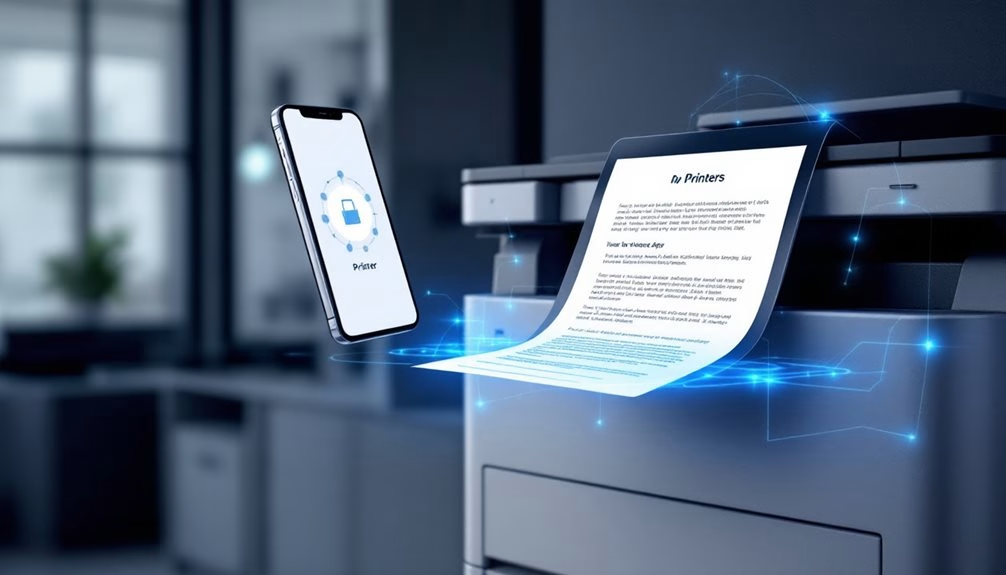
While traditional workflows once kept employees tethered to their desks, today’s mobile integration capabilities have revolutionized how we interact with office equipment.
We’re now embracing the freedom to print and scan from virtually anywhere. With dedicated apps, we can send documents directly from our smartphones to office copiers or retrieve scanned files remotely.
Cloud connectivity means we’re always connected to our team’s documents.
Let’s guarantee everyone uses these features. Configure your copiers to accept mobile print jobs, enable scan-to-email functionality, and connect to cloud storage services.
Modern MFPs can boost team productivity with print speeds up to 60 PPM, making mobile integration even more valuable for businesses.
When we all leverage mobile integration, we create a more flexible, responsive workplace culture.
Security Features That Protect Sensitive Information

How often do we consider what happens to our confidential data after it’s printed? Modern copiers offer robust security features we shouldn’t overlook.
Let’s protect our sensitive information with user authentication, requiring passwords or ID cards before printing. Encrypted hard drives guarantee stored documents remain secure even if hardware is compromised.
We can implement automatic document deletion to clear the copier’s memory after jobs complete. Pull-printing holds documents until we physically release them at the machine, preventing abandoned printouts.
For extra protection, watermarks and audit trails track who printed what and when—critical for our compliance requirements and peace of mind.
Whether for commercial business settings or home offices, these security features are essential for maintaining data confidentiality and privacy.
Cost-Saving Measures Through Smart Usage Monitoring
As businesses endeavor to reduce operational expenses, understanding our copier usage patterns becomes essential to identifying waste and implementing effective cost controls.
We’ve found that smart monitoring systems can track usage by department, project, or individual user, allowing us to allocate costs accurately.
Let’s leverage these insights to establish printing quotas and encourage double-sided printing.
Many modern copiers offer detailed reports that highlight peak usage times and identify opportunities for consolidation.
Our premium multifunction devices from brands like Canon, HP, Xerox, and Ricoh deliver advanced monitoring capabilities with user authentication features for comprehensive usage tracking.
Maintenance Best Practices for Optimal Performance
We’ll protect our copier investments through regular preventive maintenance scheduling that catches issues before they cause downtime.
Cleaning key components like glass plates, rollers, and feed paths weekly prevents paper jams and image quality problems.
Effective supply management tactics include monitoring toner levels, keeping replacement parts on hand, and properly storing consumables to extend their useful life.
Preventive Scheduling Matters
Regular maintenance schedules prevent costly breakdowns and extend the life of your office copiers. We recommend creating a calendar with monthly, quarterly, and annual checkpoints for each machine in your fleet.
By joining our preventive maintenance program, you’ll become part of a community that values efficiency.
We’ll help you track cleaning dates, toner replacements, and professional service visits to keep everything running smoothly.
Clean Components Regularly
The hidden cost of neglected copier maintenance often appears when dirt, dust, and debris accumulate on critical components.
We’re all familiar with that frustrating moment when prints emerge with streaks or spots.
We recommend cleaning glass surfaces, paper paths, and feed rollers weekly.
Simply use microfiber cloths and approved cleaning solutions for best results.
Don’t forget those often-overlooked areas like document feeders and output trays.
Supply Management Tactics
Effective supply management begins with a thorough inventory system that tracks all consumables, from toner to maintenance kits.
We’ve found that establishing minimum threshold levels prevents those frustrating last-minute shortages that disrupt workflow.
We recommend designating a supply coordinator who monitors usage patterns and anticipates needs before they become urgent.
By consolidating orders, we’re able to reduce shipping costs and qualify for bulk discounts.
Let’s also consider just-in-time delivery for high-volume items while maintaining a small buffer for emergencies.
This balanced approach keeps our workspace uncluttered while ensuring we’re never caught without essential supplies during critical projects.
Frequently Asked Questions
How Do I Troubleshoot Paper Jams Quickly?
We’ll clear paper jams fast by opening all indicated panels, gently removing stuck paper, checking for torn pieces, and ensuring trays are properly loaded. Let’s restart the machine afterward.
Can Copiers Handle Specialty Paper Like Cardstock or Labels?
Yes, we can use cardstock and labels in most modern copiers. We’ll want to check our machine’s specifications and select the proper paper settings to avoid jams with these specialty materials.
What’s the Average Lifespan of a Commercial Copier?
We find most commercial copiers last 5-7 years in typical office settings. However, with our regular maintenance and proper usage, you’ll join organizations that extend their machines to 10+ years.
How Environmentally Friendly Are Modern Copiers?
Modern copiers are quite eco-friendly now. We’re seeing energy-saving sleep modes, recycled components, and reduced emissions in today’s models. Many manufacturers also offer cartridge recycling programs we can participate in.
Is Leasing a Copier More Cost-Effective Than Purchasing?
We’ve found leasing can be more cost-effective for short-term needs or when technology changes quickly. Purchasing makes sense if you’ll use it long-term and don’t need frequent upgrades.
Expert Final Thoughts
We’ve explored how today’s copiers aren’t just for basic copying. By leveraging custom presets, job memory, mobile integration, and security features, we’re maximizing efficiency while protecting sensitive information. Don’t forget that regular maintenance and usage monitoring also play essential roles in optimizing performance and reducing costs. When we fully utilize these advanced capabilities, we transform our copiers into powerful productivity tools that serve our entire organization.
About the Expert
Rafael M.
CEO of JR Copier
With over 35 years of hands-on experience in the copier and office printer industry, Rafael brings unparalleled expertise to every client interaction. His journey from service technician to CEO provides him with comprehensive understanding of all aspects of the business.
Areas of Expertise: Copier and printer sales, equipment leasing strategies, maintenance solutions, and managed print services. Rafael's deep industry knowledge ensures clients receive expert guidance, transparent pricing, and exceptional service for all their office equipment needs.
Connect on LinkedIn